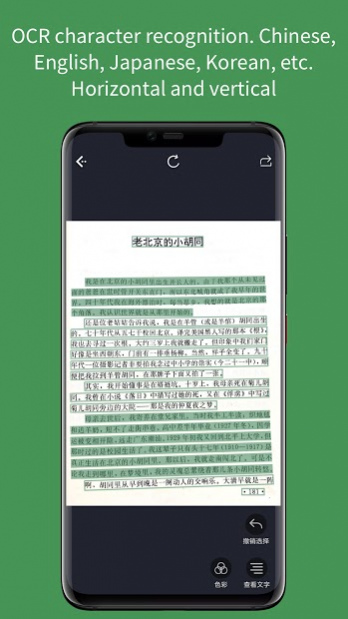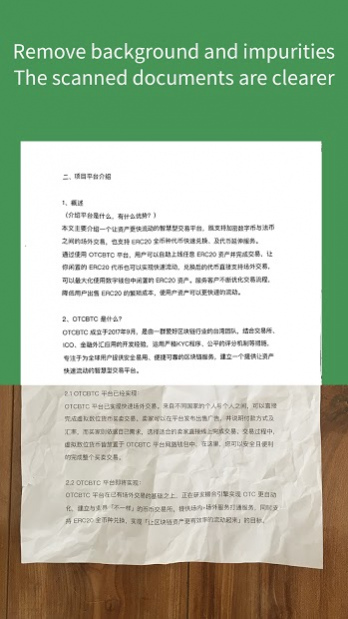ScanScan(白描) - OCR Text Grabber, Document Scanner 3.1.8
Free Version
Publisher Description
ScanScan(白描) is a high accurate and efficient OCR text recognition and document scanning App. It has high recognition accuracy, faster speed, clean scanning effect and can generate PDF.
Usage scenarios:
Translate text on image, pick text on image, make reading notes, paper documents to electronic files, identification of identity cards and so on.
Main features:
● Batch process.
Leaders of the same area, handle 50 pictures at a time for text recognition and document scanning.
● Form recognition, recognize form image to .xls files, which can be continue edited in Excel or Numbers.
● Freely export and edit the recognition results.
● The recognition result is automatically saved as a historical record and easy to search.
● Translation after recognition
Support the translation of simplified Chinese, Japanese, English, Korean, French, Spanish, Arabic, Russian, German, Portuguese, Italian, traditional Chinese, Cantonese and classical Chinese.
● Multilingual recognition
Support the recognition of Chinese, English, Japanese, Korean, French, German, Russian and Spanish.
● Automatic detect document boundaries for document scanning, with a variety of document colors to choose.
● Automatically continuous document scanning and generate PDF.
● Flexible select text.
● Proofreading for result and original image.
● Restore the original paragraph.
Privacy policy:https://baimiao.uzero.cn/baimiaoprivacy.html
About ScanScan(白描) - OCR Text Grabber, Document Scanner
ScanScan(白描) - OCR Text Grabber, Document Scanner is a free app for Android published in the PIMS & Calendars list of apps, part of Business.
The company that develops ScanScan(白描) - OCR Text Grabber, Document Scanner is Xinle Tao. The latest version released by its developer is 3.1.8.
To install ScanScan(白描) - OCR Text Grabber, Document Scanner on your Android device, just click the green Continue To App button above to start the installation process. The app is listed on our website since 2021-06-18 and was downloaded 8 times. We have already checked if the download link is safe, however for your own protection we recommend that you scan the downloaded app with your antivirus. Your antivirus may detect the ScanScan(白描) - OCR Text Grabber, Document Scanner as malware as malware if the download link to com.uzero.baimiaog is broken.
How to install ScanScan(白描) - OCR Text Grabber, Document Scanner on your Android device:
- Click on the Continue To App button on our website. This will redirect you to Google Play.
- Once the ScanScan(白描) - OCR Text Grabber, Document Scanner is shown in the Google Play listing of your Android device, you can start its download and installation. Tap on the Install button located below the search bar and to the right of the app icon.
- A pop-up window with the permissions required by ScanScan(白描) - OCR Text Grabber, Document Scanner will be shown. Click on Accept to continue the process.
- ScanScan(白描) - OCR Text Grabber, Document Scanner will be downloaded onto your device, displaying a progress. Once the download completes, the installation will start and you'll get a notification after the installation is finished.